Traffic is the key to your website’s success. However, getting the attention of visitors is not an easy task. In this article, you will learn how to drive traffic to your website for free.
Table of Contents
Why is Traffic Important?
Traffic is a key pillar of any successful website. However, not all traffic is valuable to you. Traffic can come from both people and bots. GlobalDots’ 2018 Bad Bot Report shows that 42.2% of all website traffic is from bots.
Unlike people, bots do not interact with your site. Thus, they will not become your followers, or engage with your content.
Traffic that consists of people, on the other hand, gives the opportunity to earn money from your website. Affiliate marketing and ads are two examples of how you can monetize your site.
If you run a business website, every single visitor that you get is a chance to get a new customer.
10 Ways How to Drive Traffic to Your Website
Here are ten ways to drive traffic to your website for free. Following these guidelines will not only help you attract real people but also raise the possibility of getting paying customers.
1. First and Foremost – Creating Quality Content
Everything begins from your site’s content. Visitors will not stay if your posts are not interesting or difficult to understand.
Quality content will help to drive traffic to your website, make visitors stay and even become followers. These are some of the aspects to watch out for when creating good content.
First of all, use simple and common words. They are easy to understand, especially for readers who do not speak English well.
Writing in short paragraphs will also make reading content easier for your readers. The ideal length of a paragraph is three to four sentences. However, in content marketing, your paragraph can be as short as one sentence or phrase.
It is also important to add photos or infographics between texts to keep readers engaged, interested while breaking up the flow of text with something visual.
Apart from following the writing advice above, good content should be able to engage its readers.
You should try to grab the attention of your readers as soon as possible, from the first sentences. Start with a statement that addresses their problem. Tell them about the benefit of reading your article.
Last but not least, always check for sentences that are hard to read, or understand and grammatical or spelling errors. This is not always easy to do alone. Thus, using a grammar checker is highly recommended.
Grammarly and Hemingway are two popular online writing assistance tools. While the first one is free while providing advanced features along with premium plans, the latter is completely free to use.
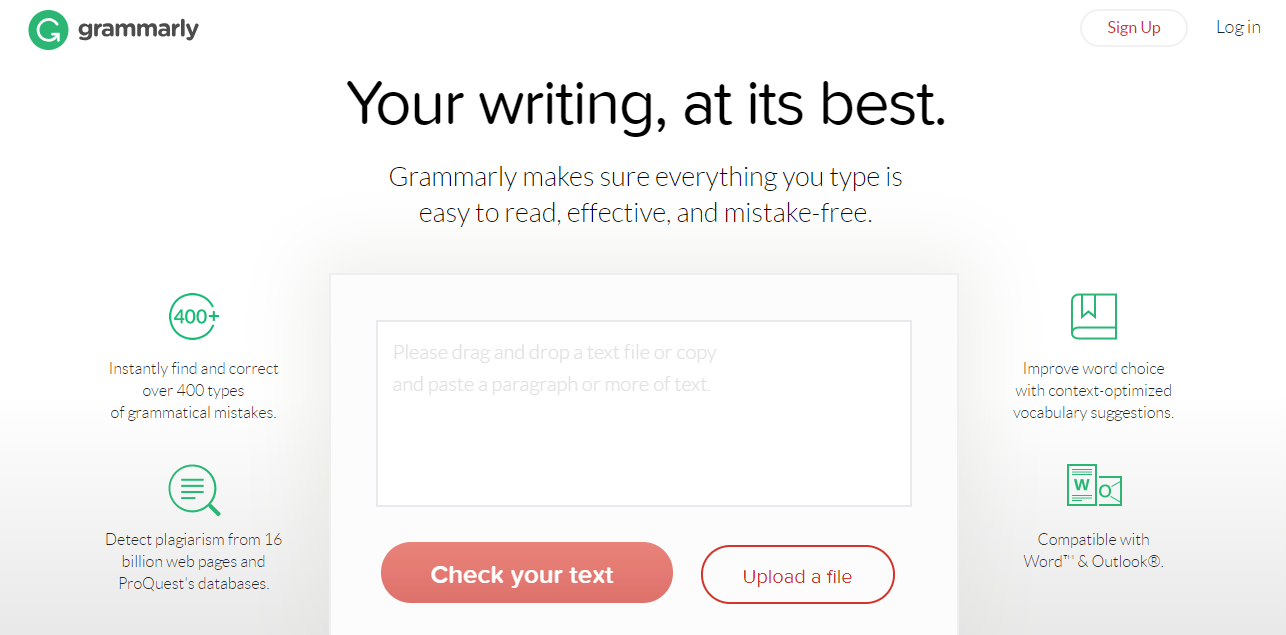
Social media is a great way to drive traffic to your website. You need to know how to use its advantages to get as many visitors as possible.
The simplest way is to add share buttons on your pages and posts. Rather than having to copy-paste your posts’ URL, your readers will be able to share content with a single click.
You can insert share buttons using a plugin or add-on of the web builder that you use. One of the free options is AddToAny. This service is available as a plugin across famous content management systems (CMS) like WordPress. Though, you can also use its website to generate button code that you can paste to your pages.
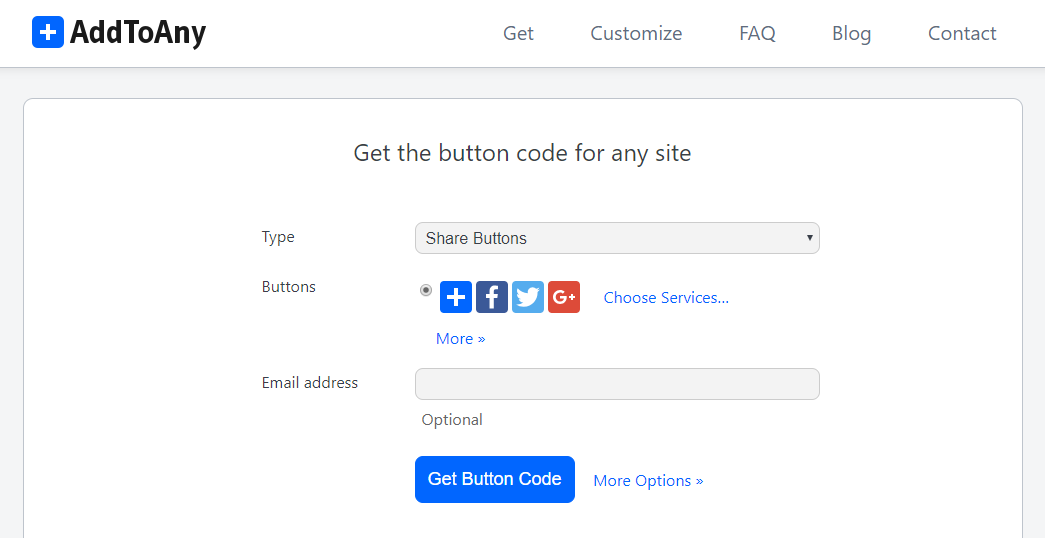 However, the method above only generates traffic in a passive way. There are a couple of things that you should do on every social media channel.
However, the method above only generates traffic in a passive way. There are a couple of things that you should do on every social media channel.
First, knowing how to make a great-looking post on various platforms is crucial. For example, a Facebook post is likely to get more engagement if it contains more than 80 words.
Not all of your posts will be successful. Republishing them is okay, but they should have a different format. If you posted written content, the new version could be a video – and vice versa.
You may want to re-upload some popular older content – which usually contains crucial information. However, please remember to make it relevant to the current situation.
On top of these tips, you should schedule your posts. Not only does it organize your job, but also makes it easy to know how long it takes for people to engage with the post.
One of the tools you can use for helping with this task is Buffer. The free plan lets you manage three social media accounts and schedule up to 10 posts at once.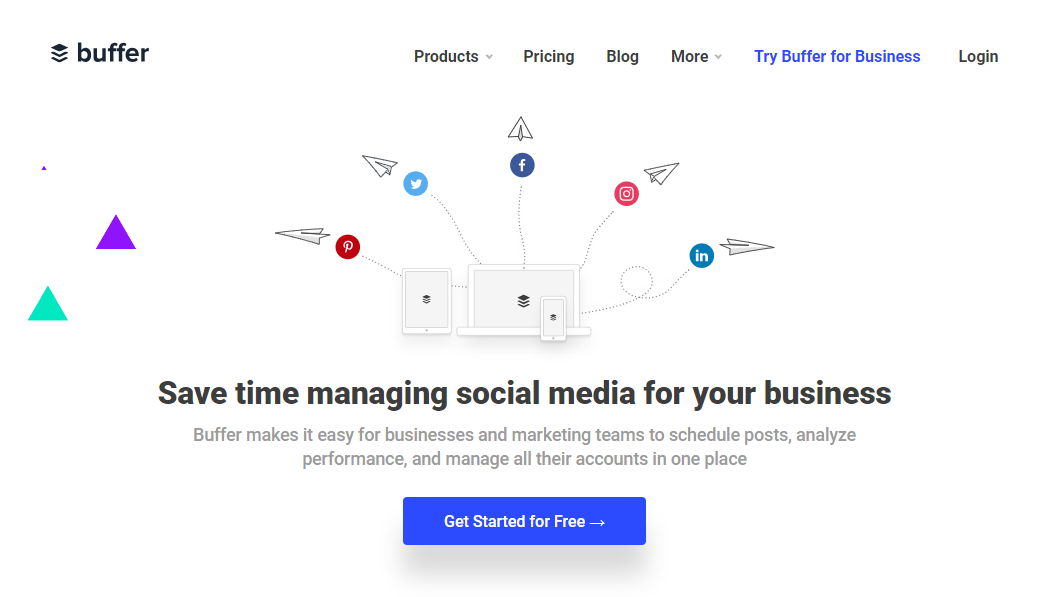
3. Catchy Headlines
Quality content urges visitors to stay. But you have to drive new readers to give it a shot in the first place. What you need for that is a compelling headline.
A good title attracts readers and helps your site rank better on search engines which will drive traffic to your website.
To make a compelling title, you need to pay extra attention to its length. Ideally, it should be under 70 characters. Otherwise, search engines such as Google will trim it.
A good title also has to include these criteria:
- Creates a sense of curiosity and urgency
- Use alliteration (the use of the same letter or sound at the beginning of words)
- Send a clear message
- Evoke emotion
If you find it difficult to craft a good idea for a headline or title you can try blog title generators online. One of them is Kickass Headline Generator.
 This tool helps by giving popular headline templates. There are five categories of templates that you can choose, from numbered lists to DIY headlines.
This tool helps by giving popular headline templates. There are five categories of templates that you can choose, from numbered lists to DIY headlines.
These tools are really easy to use too. You only need to set the parameters, and the tool will show examples according to the templates that it has.

You can also use a headline analysis tool like Sharethrough. This tool provides feedback on your headlines. It will score them and show both the good and the bad points.
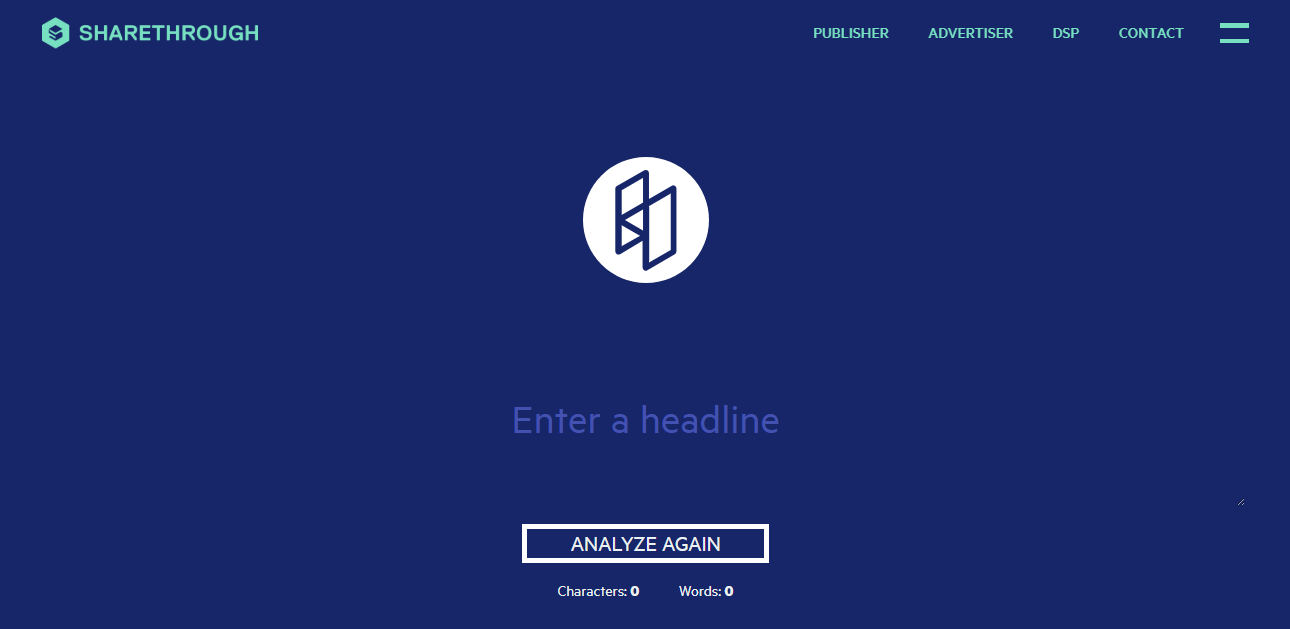 Last but not least, a headline should include the main keyword of the content. We will discuss the keywords in the next section.
Last but not least, a headline should include the main keyword of the content. We will discuss the keywords in the next section.
4. Relevant Keywords
Having relevant keywords in your posts will increase their rank on search engines. If your post appears on the first page of the search results, your site will become more discoverable and drive traffic to your website.
However, not all keywords are useful. You need to use popular or trending keywords to get the best effect.
To help you find the appropriate keywords, you can use keyword research tools. Google Trends and Answer the Public are two really good free options.
As the name implies, Google Trends let you check the popularity of keywords. In the example below, the search intensity of the keyword “best workout” was stable during the last 12 months. The graph also shows a peak around the New Year.
 If you take a look at the trend for the past five years, though, the peak happens at nearly the same time every year.
If you take a look at the trend for the past five years, though, the peak happens at nearly the same time every year.
 Therefore, you may want to use “best workout” in your headline around the New Year to get the highest amount of traffic from your content. Though, remember, titles and headlines are crucial for SEO, but other factors play a role too.
Therefore, you may want to use “best workout” in your headline around the New Year to get the highest amount of traffic from your content. Though, remember, titles and headlines are crucial for SEO, but other factors play a role too.
Answer the Public is a bit different than Google Trends. After you enter a keyword, it will display similar relevant keywords. To see how the tool works, check the screenshot below.
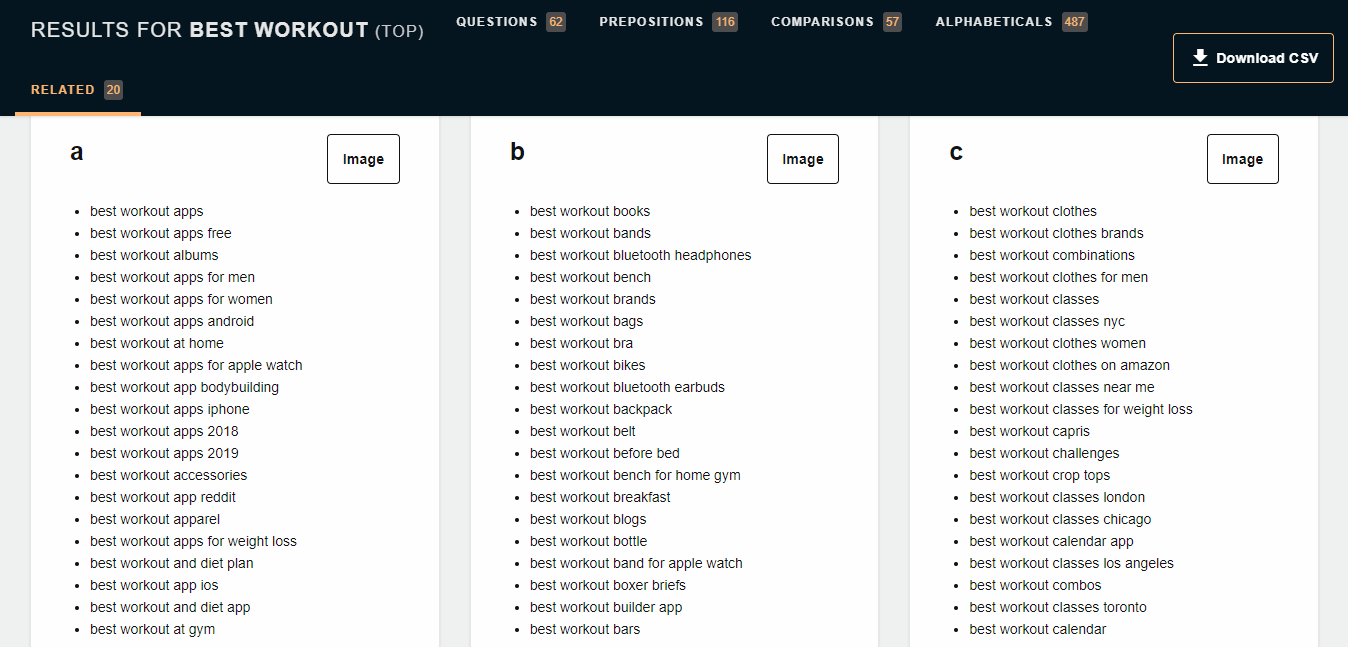 Answer the Public also organizes the results alphabetically. Apart from that, it categorizes the keywords into three types – questions, comparisons, and keywords with a preposition.
Answer the Public also organizes the results alphabetically. Apart from that, it categorizes the keywords into three types – questions, comparisons, and keywords with a preposition.
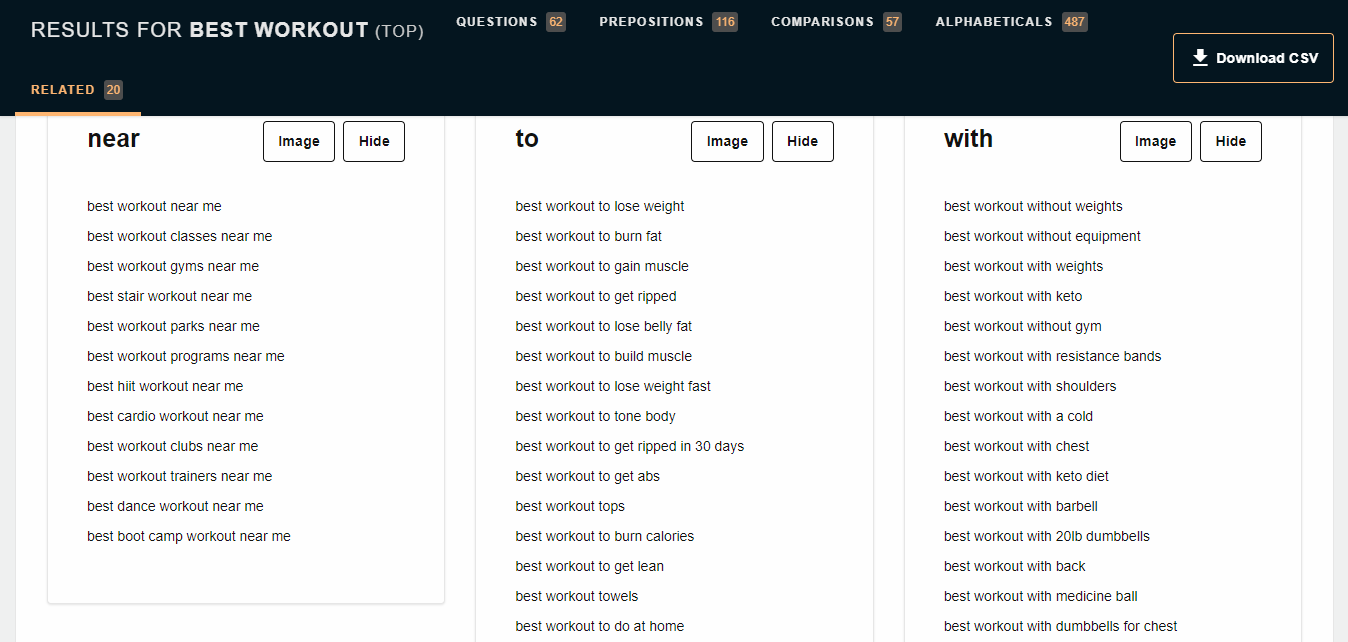
5. SEO
Search engine optimization is a method to drive traffic to your website through search engine results. The practice consists of various tasks:
- Optimize page loading speed – in 2018, Google stated that web pages that load between one to three seconds have a 32% chance of making visitors leave. You do not want that to happen to your site. To increase your loading speed, you should:
- Get rid of unnecessary plugins
- Resize images and use only JPG files
- Use themes with clean code
- Put a fair number of ads
- Use understandable URLs for content – ideally, you should describe your content in its URL. Additionally, you should also insert the focus keyword in it. This will not only make it easier to recognize for people but also search engines.
- Write useful meta description – the information below the headlines in search engine results should have a clear and convincing message for readers. However, Google cuts off long meta descriptions. Thus, you should keep it under 155 characters. One of the tools you can use to edit the meta description is Yoast SEO.
- Give a relevant name and alt text for pictures – Google ranks sites based on the relevancy of image names and alt text as well. Plus, Google has a format for both. You should write the name in lowercase and separate each word with a hyphen. For alt text, you need to describe what’s in the images.
- Link to relevant content in other sites – this practice lets your visitors check other sites. Not only does it create a good impression on those sites, but it also encourages them to do the same to yours.
- Publish content with a consistent schedule – by posting content on a schedule, your loyal readers know when to expect something new from you.
6. Guest Blogging
As you can guess, guest blogging means that you write content for sites that do not belong to you. It is a way to marketing yourself and drive traffic to your website.
However, you should only guest blog on sites with a niche that you fully understand or one that aligns with your own.
The other requirement is communication. You need to contact the site owner beforehand. However, you should already prepare the article that you want to share. If you don’t get permission, you can try other similar websites.
7. Building an Email List
Emails may be old technology, but it is still a great tool to drive traffic to your website. In the long run, creating an email list will make it easier for you to keep customers engaged.
An email list is not easy to build if you have a freshly created website. Here are some methods that you can employ:
- Create a personalized CTA for individual posts – a call-to-action will not work if it is obvious to visitors. For that reason, you should make the CTA statements relevant to each post. For example, you may offer an e-book or tools that have a solution for visitors’ needs.
- Target specific demographics – your CTA should also aim for various demographics of your visitors. Doing this will earn you more potential customers.
- Pop-up CTA – CTAs can be in the form of pop-ups. But since people have a terrible impression of pop-ups, you should make them relevant to the page where they appear. Make sure that they appear at the point of the page where visitors already get the information that they need.
- Use humor – using yes or no answers for CTAs is too typical. Sometimes, you may want to use a statement that makes people who read it laugh and think, “No, I don’t want my business to grow.” However, you need to make sure that readers will understand it, won’t be offended, or annoyed.
- Use social media – your site may not have an email list yet, but you already have followers on social media. You can start by offering newsletters to them.
- Place CTA in about me page – the about me page in your site usually gets a lot of visitors. For that reason, it will be beneficial to place a CTA button on this page.
8. Visually Appealing Website
In general, people process visuals 60,000 times faster than text. Consequently, visitors decide to stay or not based on your site’s design.
If you want visitors to stay longer on your site, there are four aspects to consider:
- Color – people prefer websites that do not consist of various colors or ones that look messy. A simple color combination is not only easy to look at but also shows that you care about appearance.
- Pictures – free stock images are all over the internet. We recommend avoiding using them. Most stock pictures are overused – which is not good if you are selling products or services. Instead, you should hire a photographer to take pictures of what you market, or put your own skills to use.
- Usability – a user-friendly interface is the norm today. That is why you need to make sure that your site’s navigation menu is easy to understand.
- Consistency – consistency in design is not only good for SEO, but also for aesthetics. Keeping the same format for your page layout and the size of images and fonts to make your site look even better.
You need to design your site to fulfill these criteria. If you are not familiar with web designing, you can get a free theme from your web builder or CMS. There are many options to choose from, and you can customize them without in-depth technical knowledge.
9. Host Webinars
Compared to writing content, hosting webinars is a more challenging way to engage visitors. You need good public speaking skills and vast knowledge of the topics you present.
However, your credibility will increase a lot if you do it. Plus, both existing and potential customers can communicate with you immediately.
Webinars can also help to drive traffic to your website if you do it well and regularly. Here are some tips that you might find useful.
- Title – like your content, webinars should have an interesting title to capture people’s attention while representing the topic.
- Invitation – you can use any of the methods in this article, like social media and email lists, to send your invitation. You can also create a landing page with a registration form. Be sure to send the attendees a couple of reminders before the due date.
- Content – the webinar must be informative and engaging to the attendees. If it is valuable, they will be interested in subscribing to your site’s content.
- Impression – being able to run great webinars will give a good impression to people in your niche. It will not only drive traffic to your site but also attract webinar speakers. If you can do this, make it an opportunity to invite them as guest speakers.
- Recording – some webinar hosting platforms allow users to record the sessions. You should use this to your advantage and create an archive of your webinars. Then, you can post them on social media and your site to boost credibility.
- Feedback – improve yourself by asking for feedback from your attendees. Also, encourage them to leave their comments about the webinar on social media. By doing that, the attendees also spread the good word.
One great free platforms for holding webinars is Free Conference Call. This browser-based tool is free to use and lets you invite up to 1,000 attendees at a time. It has useful features such as recording and a chat.

10. Giveaways
Combining CTAs and giveaways can drive traffic to your website. The point is to make it simple so people will be interested in participating. For example, giving away a product for free to a lucky newsletter subscriber.
What you offer has to be what many of your visitors need. Otherwise, it will not be a successful giveaway.
Actively promote the giveaway, and don’t be afraid to ask for help from your participants. You can include this message in the CTA.
This way, you will drive traffic to your website. The participants will most likely consist of people who are interested in your site or product.
There are tools that make giveaways simple, such as Rafflecopter. This giveaway manager tool has paid plans, but you can use it for free too. With the free version, you still get great features, such as participant’s data export and embeddable forms.

Conclusion
Generating a lot of organic traffic takes time. However, patience and working smart will definitely net positive results. You will get more reliable customers, and your site will rank higher in search engines.
So how to drive traffic to your website? Let’s take another look at what we learned in this article:
- Writing great content
- Taking advantage of social media shares
- Creating catchy headlines
- Using relevant keywords
- Search engine optimization
- Guest blogging
- Building an email list
- Adding powerful pictures to your content
- Hosting Webinars
- Giveaways
If you have other ideas on how to drive traffic for free, please leave a comment below!
https://www.000webhost.com/blog/how-to-drive-traffic-to-your-website




